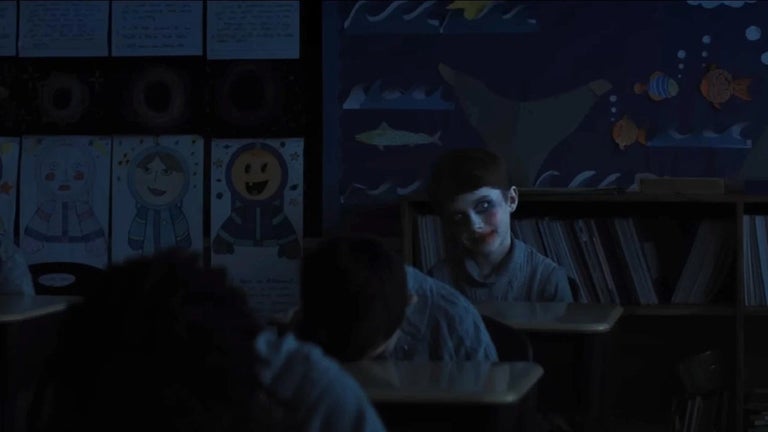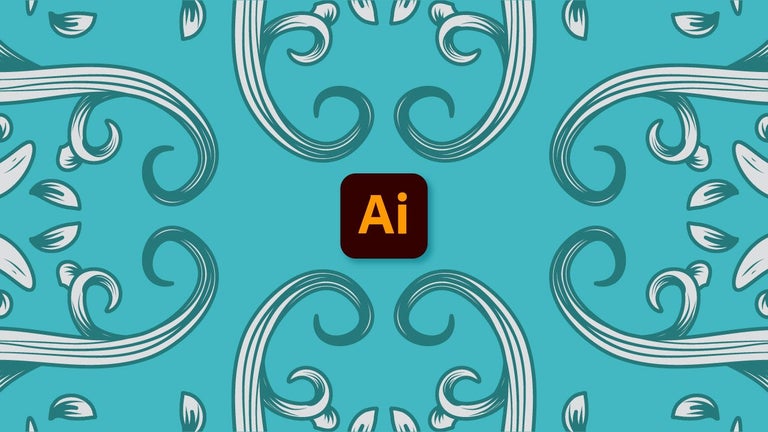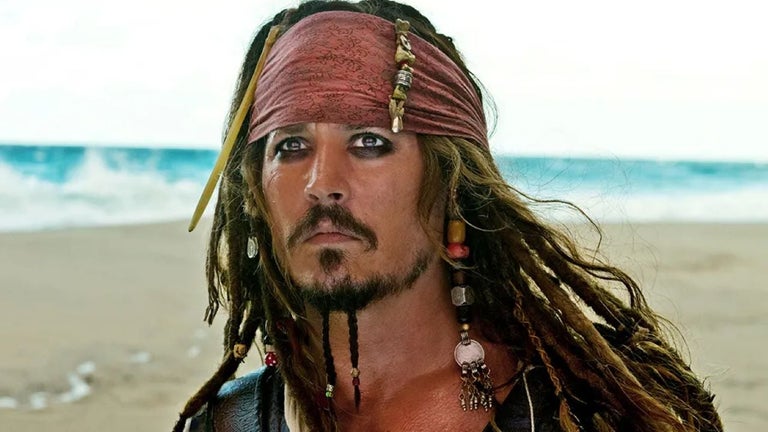Junk Cleaner Light: Keep Your Photo Gallery Clean and Organized
Junk Cleaner Light is a free utility app available for iPhone that helps you keep your photo gallery clean and organized. With its automatic algorithm, the app scans your disk to detect images that take up too much space, duplicated photos, blurred screenshots, and other unnecessary photos.
One of the main features of Junk Cleaner Light is its ability to automatically find and delete duplicated photos. No more hundreds of copycats cluttering your gallery! The app uses machine learning algorithms and face detection technology to keep the best photos and delete the worst. For those who prefer manual control, the app also provides the option to manually select and delete duplicated photos.
In addition to finding duplicated photos, Junk Cleaner Light also automatically detects and deletes blurred and unfocused photos. Say goodbye to illegible photos that only take up valuable disk space. With just a few taps, you can easily delete all these unwanted photos.
If you're someone who loves sharing screenshots, Junk Cleaner Light has got you covered too. The app allows you to easily choose and delete unwanted old screenshots, freeing up even more disk space.
With a simple, elegant, and intuitive interface, Junk Cleaner Light is designed with your convenience in mind. The app utilizes machine learning algorithms, face detection, and neural networks to provide a seamless and efficient photo cleaning experience.
Keep your camera roll clean and organized effortlessly with Junk Cleaner Light. Download it for free and reclaim valuable disk space today!
Note: When you delete photos using Junk Cleaner Light, they are moved to the "Recently Deleted" folder in your default Photos app. To permanently delete them and free up disk space, follow these steps: open the default Photos app, go to Albums, select Recently Deleted, and press "Delete All" or "Restore All" to permanently delete or restore the photos respectively.